站点管理(多站安装&多语言&站群&模板切换)
安装后,可以添加多个域名,选择不同的模板,即可实现简单的多站或站群功能。(仅支持thinkcmf 5.1,如有问题请联系我)
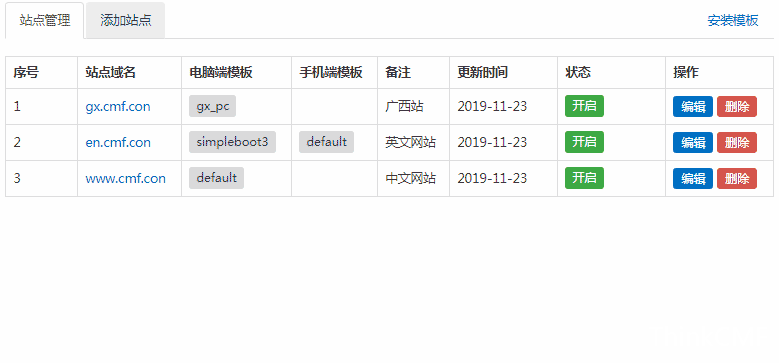
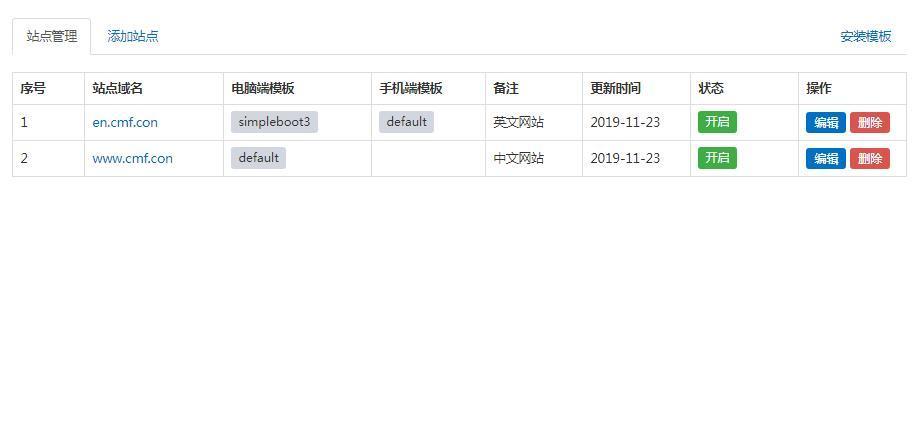
添加站点功能

这是一个经过华丽包装的切换插件
关于【企业门户解决方案】cms的设置问题。
如没有安装,请点击下方链接安装
企业门户解决方案
码云:https://gitee.com/thinkcmf/portal
GitHub:https://github.com/thinkcmf/portal
ps:如果在后台的门户应用分类和文章中需要选择到对应站点的模板,需要修改一个文件
app/admin/model/ThemeModel.php
(上面没有,或者在这里vendor/thinkcmf/cmf-app/src/admin/model/ThemeModel.php)
原来的代码如下
/**
* 获取当前前台模板某操作下的模板文件
* @param $action string 控制器操作
* @return array|string|\think\Collection
* @throws \think\db\exception\DataNotFoundException
* @throws \think\db\exception\ModelNotFoundException
* @throws \think\exception\DbException
*/
public function getActionThemeFiles($action)
{
$theme = config('template.cmf_default_theme');
return Db::name('theme_file')->where(['theme' => $theme, 'action' => $action])->select();
}
修改成如下↓↓↓
/**
* 获取当前前台模板某操作下的模板文件
* @param $action string 控制器操作
* @return array|string|\think\Collection
* @throws \think\db\exception\DataNotFoundException
* @throws \think\db\exception\ModelNotFoundException
* @throws \think\exception\DbException
*/
public function getActionThemeFiles($action)
{
$hookTheme = hook_one('switch_theme');
if ($hookTheme) {
$theme = $hookTheme;
}else{
$theme = config('template.cmf_default_theme');
}
return Db::name('theme_file')->where(['theme' => $theme, 'action' => $action])->select();
}
-----------------------------------------------华丽的Tips分割线--------------------------------------------
多模板的【文章管理】分类的后台菜单可以这样设置,如下图下,方法中填入文章分类参数【index?category=1】。
相关文章https://www.thinkcmf.com/topic/10062.html

ThinkCMF模板插件交流群:550851374 ,领取阿里云1000通用代金券

评论
暂时关闭,稍后恢复~
文档请看10遍以上!有问题可加QQ群!
文档请看10遍以上!有问题可加QQ群!
