(layui分页)ThinkCMF中如何使用layui样式或者其他样式进行分页的教程
具体效果大家可以去我博客查看,里面有详细解说https://www.hwt.ink/portal/article/index/id/22.html
ThinkCMF中默认是使用Bootstrap进行分页的,那么ThinkCMF中如何使用Layui样式进行分页显示?
1、在需要使用到的模块的配置文件夹(config)中,添加paginate.php文件
paginate.php文件配置的具体内容:
<?php return [ 'type' => '\\plugins\\paginate\\paginator\\Layui', 'var_page' => 'page', 'list_rows' => 15, ];
2、分页文件Layui.php配置的具体内容:
protected function getNextButton($text = '')
{
if (empty($text)) {
if (empty($this->options['next'])) {
$text = "»";
} else {
$text = $this->options['next'];
}
}
if (!$this->hasMore) {
return $this->getDisabledTextWrapper($text);
}
$url = $this->url($this->currentPage() + 1);
return $this->getPageLinkWrapper($url, $text);
}
protected function getSimplePreviousButton($text = "")
{
if (empty($text)) {
if (empty($this->options['prev'])) {
$text = "←";
} else {
$text = $this->options['prev'];
}
if (!empty($this->options['simple_prev'])) {
$text = $this->options['simple_prev'];
}
}
$nowpage=$this->currentPage() - 1;
if ($this->currentPage() <= 1) {
return '<a href="javascript:;" class="layui-laypage-prev layui-disabled" data-page="0">' . $text . '</a>';
}
$url = $this->url(
$this->currentPage() - 1
);
return '<a href="' . htmlentities($url) . '" class="layui-laypage-prev" data-page="'.$nowpage.'">' . $text . '</a>';
}
protected function getSimpleNextButton($text = '')
{
if (empty($text)) {
if (empty($this->options['next'])) {
$text = "→";
} else {
$text = $this->options['next'];
}
if (!empty($this->options['simple_next'])) {
$text = $this->options['simple_next'];
}
}
$nowpage=$this->currentPage() + 1;
if (!$this->hasMore) {
return '<a href="javascript:;" class="layui-laypage-next layui-disabled" data-page="'.$nowpage.'">' . $text . '</a>';
}
$url = $this->url($this->currentPage() + 1);
return '<a href="' . htmlentities($url) . '" class="layui-laypage-next" data-page="'.$nowpage.'">' . $text . '</a>';
}
protected function getLinks()
{
if ($this->simple)
return '';
$block = [
'first' => null,
'slider' => null,
'last' => null
];
$side = 2;
$window = $side * 2;
if ($this->lastPage < $window + 6) {
$block['first'] = $this->getUrlRange(1, $this->lastPage);
} elseif ($this->currentPage <= $window) {
$block['first'] = $this->getUrlRange(1, $window + 2);
$block['last'] = $this->getUrlRange($this->lastPage - 1, $this->lastPage);
} elseif ($this->currentPage > ($this->lastPage - $window)) {
$block['first'] = $this->getUrlRange(1, 2);
$block['last'] = $this->getUrlRange($this->lastPage - ($window + 0), $this->lastPage);
} else {
$block['first'] = $this->getUrlRange(1, 2);
$block['slider'] = $this->getUrlRange($this->currentPage - $side, $this->currentPage + $side);
$block['last'] = $this->getUrlRange($this->lastPage - 1, $this->lastPage);
}
$html = '';
if (is_array($block['first'])) {
$html .= $this->getUrlLinks($block['first']);
}
if (is_array($block['slider'])) {
$html .= $this->getDots();
$html .= $this->getUrlLinks($block['slider']);
}
if (is_array($block['last'])) {
$html .= $this->getDots();
$html .= $this->getUrlLinks($block['last']);
}
return $html;
}
public function render()
{
if ($this->hasPages()) {
$request = request();
if ($this->simple || $request->isMobile()) {
return sprintf(
'%s %s',
$this->getSimplePreviousButton(),
$this->getSimpleNextButton()
);
} else {
return sprintf(
'%s %s %s',
$this->getPreviousButton(),
$this->getLinks(),
$this->getNextButton()
);
}
}
}
protected function getAvailablePageWrapper($url, $page)
{
return '<a href="' . htmlentities($url) . '" data-page="'.$page.'">'.$page.'</a>';
}
protected function getDisabledTextWrapper($text)
{
return '<span class="layui-laypage-spr">'.$text.'</span>';
}
protected function getActivePageWrapper($text)
{
return '<span class="layui-laypage-curr"><em class="layui-laypage-em" style="background-color:#1E9FFF;"></em><em>'.$text.'</em></span>';
}
3、模板中如何使用?
<ul class="layui-box layui-laypage layui-laypage-molv"> <page/> </ul>
4、效果图
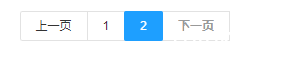

评论
暂时关闭,稍后恢复~
文档请看10遍以上!有问题可加QQ群!
文档请看10遍以上!有问题可加QQ群!
发表话题
源素材推荐
提问必知
0.话题发布后没及时显示,请联系官方QQ群管理;
1.话题支持代码,qq截屏直接粘贴,和QQ群一样;
2.问题描述清,比如服务器版本,程序版本;
3.能上代码,就不用文字;
4.把问题发到话题后再发QQ群;
5.如果感觉回复者解答的不错,可以发红包!
6.多帮助别人也是对自己的锻炼!
7.付费讨论中只有提问者和付费用户才可以查看回复
积分规则
1.评论积分+1;每天最多10次奖励
2.发布话题积分+1;每天最多5次奖励
3.垃圾评论积分-500;
4.黄色,暴力,违反我国法律评论直接封号
